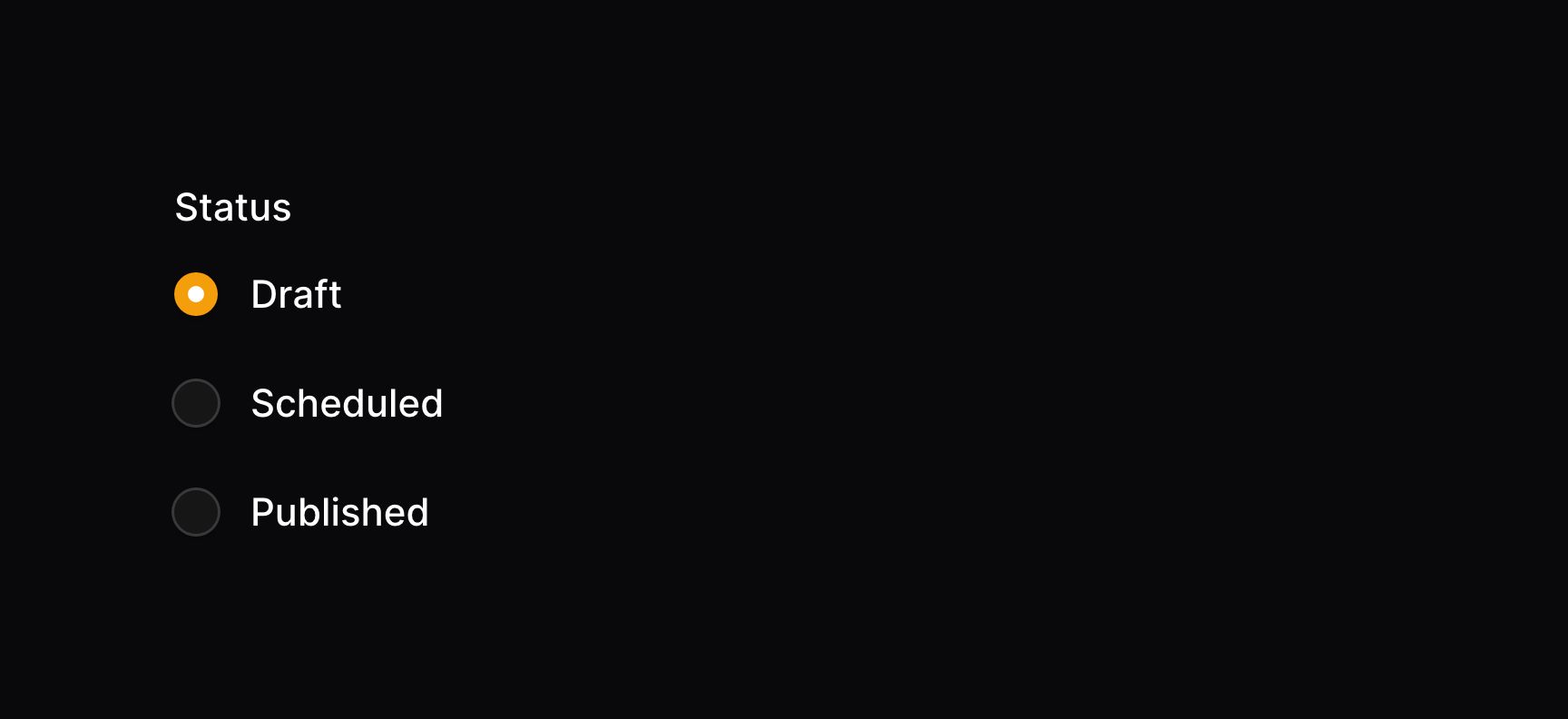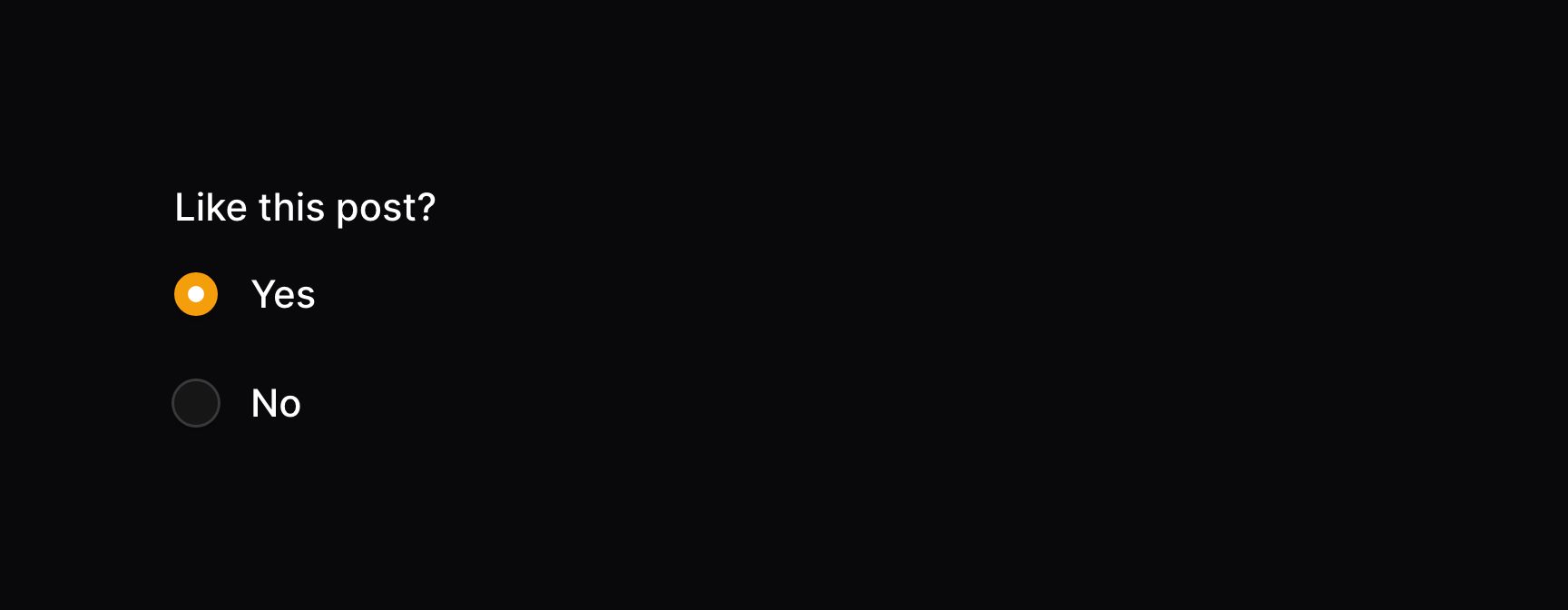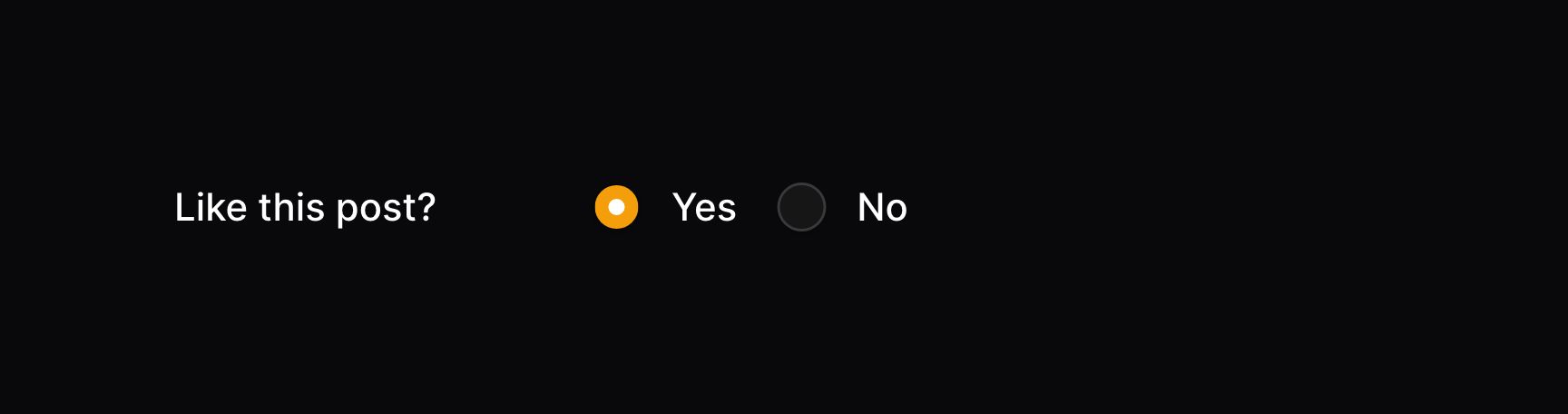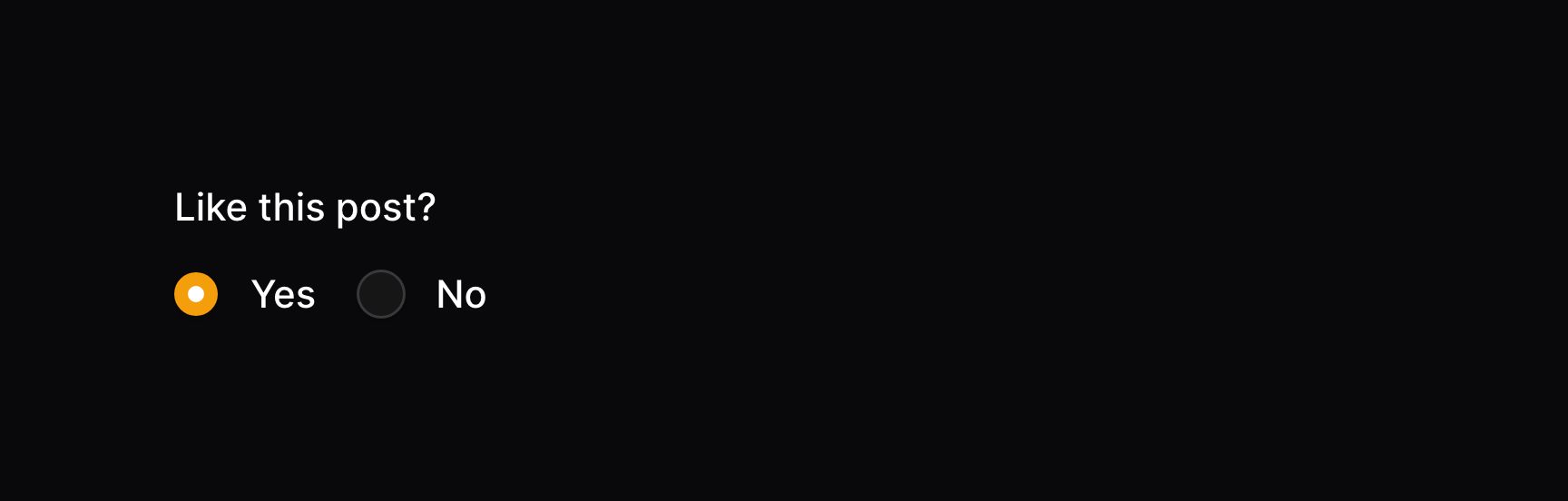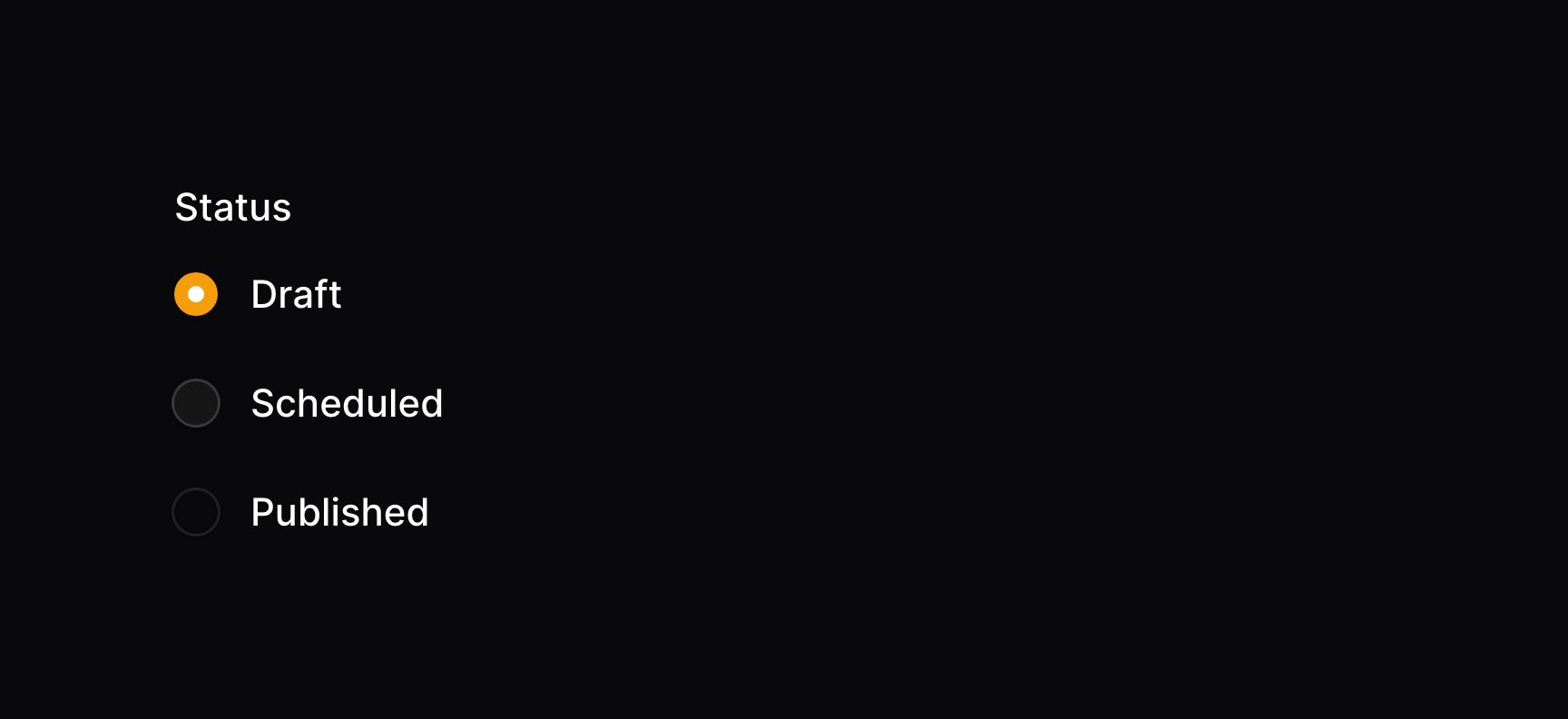Radio
Overview
The radio input provides a radio button group for selecting a single value from a list of predefined options:
use Filament\Forms\Components\Radio;
Radio::make('status')
->options([
'draft' => 'Draft',
'scheduled' => 'Scheduled',
'published' => 'Published'
])
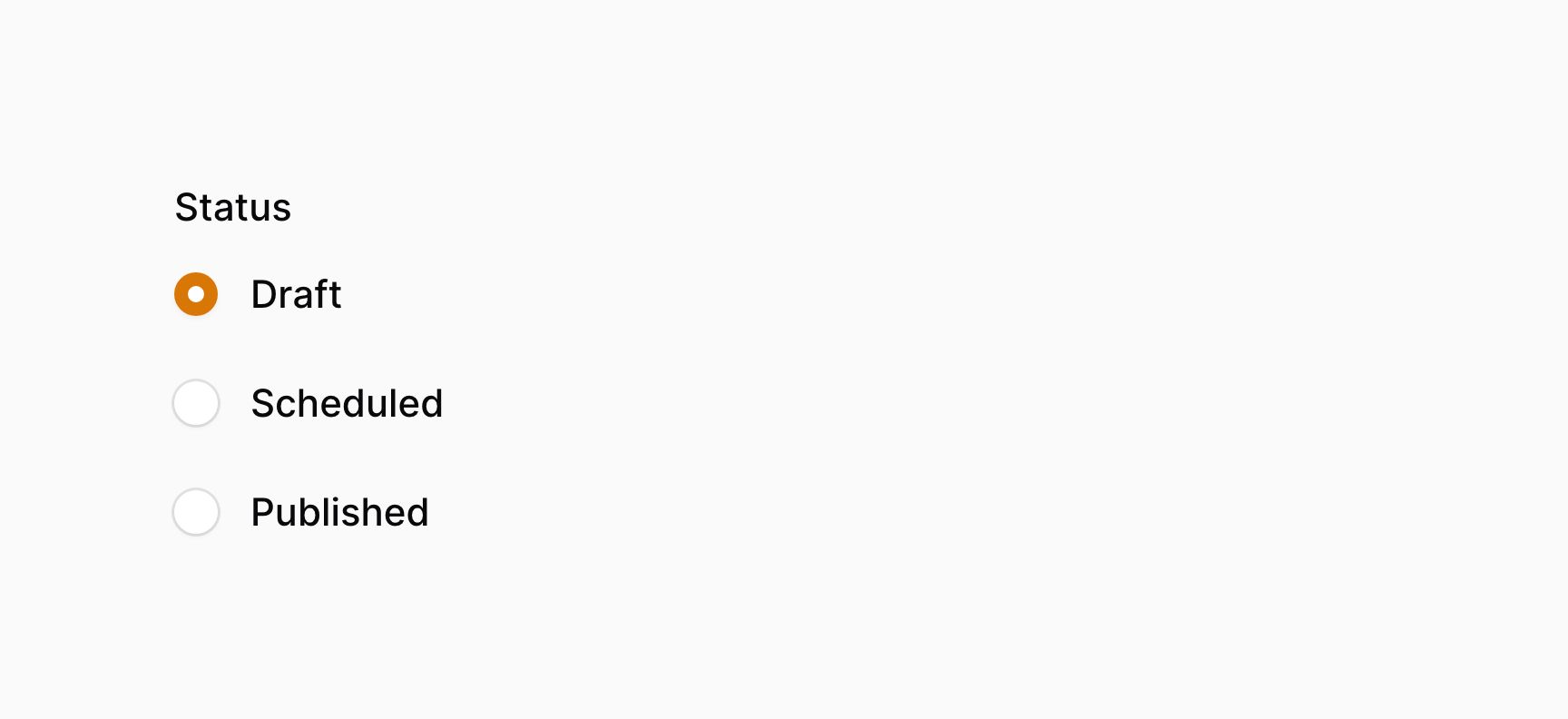
Setting option descriptions
You can optionally provide descriptions to each option using the descriptions() method:
use Filament\Forms\Components\Radio;
Radio::make('status')
->options([
'draft' => 'Draft',
'scheduled' => 'Scheduled',
'published' => 'Published'
])
->descriptions([
'draft' => 'Is not visible.',
'scheduled' => 'Will be visible.',
'published' => 'Is visible.'
])
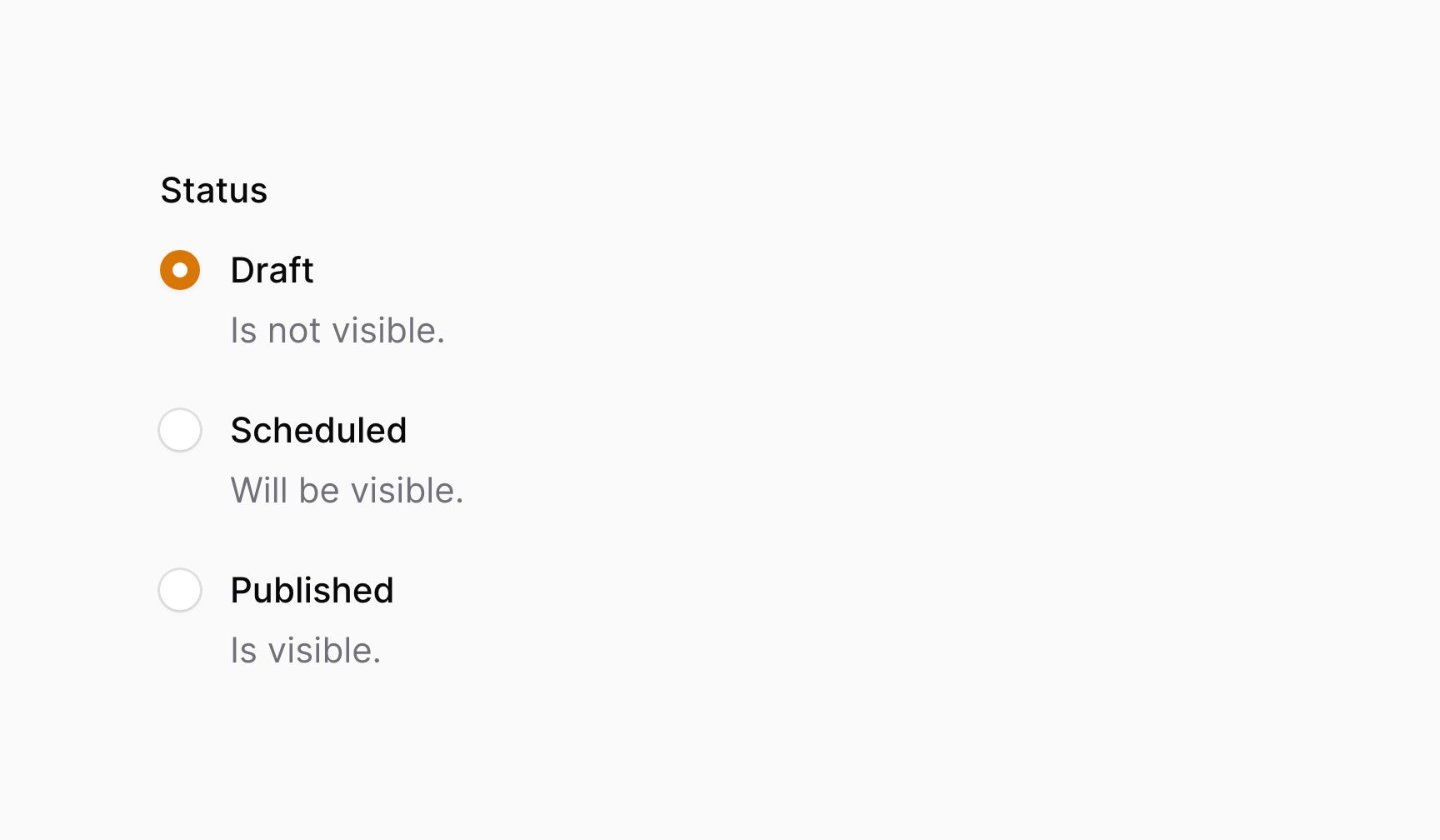
Be sure to use the same key in the descriptions array as the key in the option array so the right description matches the right option.
Boolean options
If you want a simple boolean radio button group, with "Yes" and "No" options, you can use the boolean() method:
Radio::make('feedback')
->label('Like this post?')
->boolean()

Positioning the options inline with the label
You may wish to display the options inline() with the label instead of below it:
Radio::make('feedback')
->label('Like this post?')
->boolean()
->inline()

Positioning the options inline with each other but below the label
You may wish to display the options inline() with each other but below the label:
Radio::make('feedback')
->label('Like this post?')
->boolean()
->inline()
->inlineLabel(false)

Disabling specific options
You can disable specific options using the disableOptionWhen() method. It accepts a closure, in which you can check if the option with a specific $value should be disabled:
use Filament\Forms\Components\Radio;
Radio::make('status')
->options([
'draft' => 'Draft',
'scheduled' => 'Scheduled',
'published' => 'Published',
])
->disableOptionWhen(fn (string $value): bool => $value === 'published')
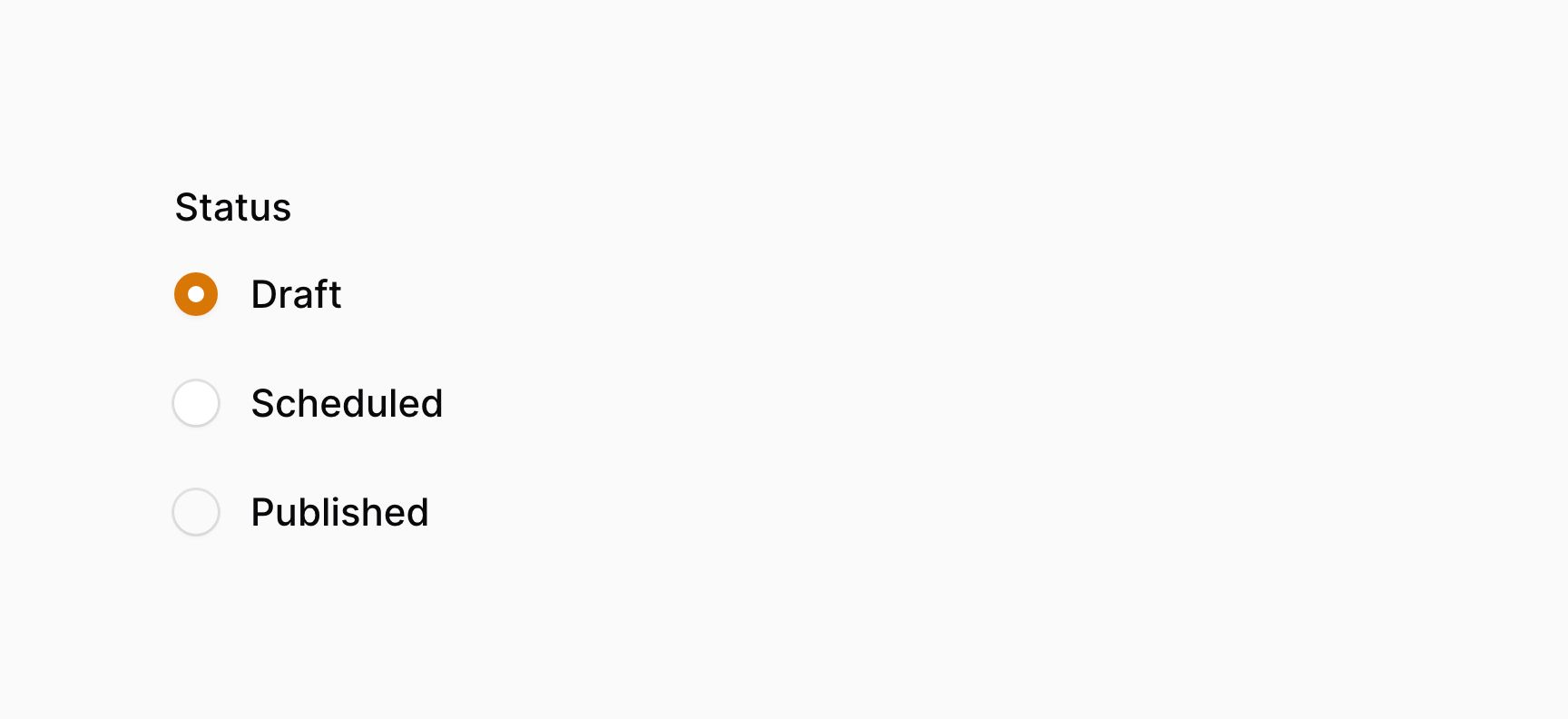
If you want to retrieve the options that have not been disabled, e.g. for validation purposes, you can do so using getEnabledOptions():
use Filament\Forms\Components\Radio;
Radio::make('status')
->options([
'draft' => 'Draft',
'scheduled' => 'Scheduled',
'published' => 'Published',
])
->disableOptionWhen(fn (string $value): bool => $value === 'published')
->in(fn (Radio $component): array => array_keys($component->getEnabledOptions()))